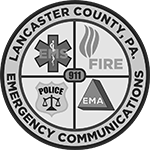Everbridge Aware Messaging System
The Everbridge Aware messaging system allows first responders to receive dispatch messages on their personal cell phones and other text-capable devices. Agencies can also use the system to send non-emergency messages to their members through WebCAD. Everbridge is a secondary alerting method and should not be relied on by anyone as the primary means of receiving emergency dispatches.
Device Registration
Agencies should download the form below to register devices on the text messaging system. The form is available in Adobe PDF and Microsoft Excel format. If using the Excel format, you can complete the form on your computer, save it and e-mail it back to FireSupport@lcwc911.us. Please register through your department as LCWC does not accept registrations directly from individuals.
User Authorization Form
Download the form below to register users to be able to access WebCAD and send messages in the text messaging system. Each individual user must have their own account, logins should not be shared.
Frequently Asked Questions
The following FAQs will answer the most common questions about the text messaging system.
How does the text messaging system work?
LCWC has interfaced its computer-aided dispatch (CAD) system with the Everbridge messaging system. Mobile devices and groups are set up in the system. When a unit is dispatched in CAD, a message is triggered to the Everbridge system that will then send that message to the devices in the groups associated with the unit dispatched.
What devices and carriers can be used to receive the pages?
Any mobile device that is capable of receiving text messages via e-mail can be used with the system. All major carriers have e-mail addresses automatically associated with their devices. We have successfully tested with AT&T, Metrocall, Schuylkill Mobile, Sprint, T-Mobile, Verizon, Access Telecommunications, Boost Mobile, USA Mobility, Virgin Mobile and Skytel.
What costs are involved with this system?
There are no charges from LCWC for receiving the messages. Individuals or organizations will need to assume any costs related to their wireless service plans, equipment (phones, pagers, etc.) or modifications to service levels. Check with your carrier for costs related to receiving text messages on your device.
How quickly are the messages sent by LCWC reaching users?
Delays generally occur within the wireless carrier’s network. The messages are sent from LCWC to Everbridge within seconds of the dispatch. Once LCWC delivers the message, we are unable to track how long it takes or if the message actually arrives on the device. Testing has shown an average of 15 to 30 seconds for most messages to arrive on the device.
Is text paging intended to replace traditional tone alert paging?
No, the text messaging system is NOT intended as a replacement for the traditional tone alert paging. The tone alert will still be the primary and quickest form of notification for emergencies. Text messaging is designed as a supplement to tone dispatch. Since Everbridge is a third-party service, it does not meet NFPA standards as a primary dispatch method.
Can individuals be added to the text paging system at their own request, or must this be done by the organization?
To keep things simple and organized, LCWC will require users to register through their organization. Forms are available for each organization to compile their user information and forward it to LCWC.
What if I am a member of more than one fire company or EMS agency?
A user is added to the system only once but can be a member of an unlimited number of groups. You are responsible for ensuring you are listed on each agencies user list.
What information is included in a text message?
Message format varies slightly depending on the carrier, but will generally appear as:
From: 911@LCWC911.us
Subj: BUILDING COMMERCIAL 1A
MANOR TWP~2896 CHARLESTOWN RD~S CENTERVILLE RD//IRONSTONE RIDGE RD~ENG905,ENG906,RES905~14:52:31^
The “From” address will show “911” or “911@lcwc911.us”. The “Subject” of the message will be the incident type. The body of the message will contain the municipality, location of the call, cross streets, units dispatched from your agency and time of dispatch. The "^" symbol will appear as the last character to indicate the end of the message.
Does the text messaging system require any additional effort by Communications Center personnel?
No. The entire text messaging process is transparent to the dispatcher. As soon as the dispatcher issues the CAD command to dispatch a unit, CAD automatically sends the message to Everbridge for distribution to the organizations assigned to respond.
Is text messaging limited solely to the volunteer fire/EMS services?
No. The primary goal of improving the overall emergency paging system focuses largely on first-responders who must be notified of an incident wherever they are so they can respond. However, the text messaging system is not limited solely to this role and is sufficiently flexible to provide paging for other applications that may be suggested for consideration.
What types of messages can be sent other than CAD dispatches?
In addition to the CAD dispatches, the system has been designed to allow the sending of manual messages to groups. LCWC/LEMA staff or authorized agency users can send messages via WebCAD. A form will be available for agencies to authorize specific officers or other personnel to send messages.
Can an agency set up custom groups for administrative messages or special task forces?
Initially, each agency is assigned two groups. One group for all members, which will receive the CAD dispatches, and a Line Officers group that will contain all the agency’s line officers for sending manual messages to only those individuals. Interested agencies may contact LCWC to discuss adding additional groups.